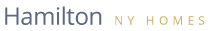Renters FAQs (3)
- Search for your desired accommodation type on the Hamilton NY Homes Website
- Select the home of your choice and click on the image or the title of the property listing
- On the right hand sidebar, choose your check in and then the check out date of your stay
- Select the number of guest.
- Then click the “Book Now”
- If you have not logged in or do not have an account you will be prompted to login or create an account
- Once you are logged in you will be returned to the booking page, click the ‘Book Now” button
- The site will send the booking request to the property owner
- The property owner will either confirm or reject the booking. You will receive an email notifying you of either action.
- Upon receiving your confirmation of your booking, you should login to the the Hamilton NY Homes website and check your reservation and the total due.
- At this point, the property owner will contact you concerning payment arrangements
Category:
Renters FAQs
Correct Image Sizes throughout the site
Property Featured Image: Landscape @ 1920 px by 1080 px.
(additional property images can be reduced to no smaller than 1024 x 768)
(All images should be Landscape)
Profile Image: Square @ 500px by 500px